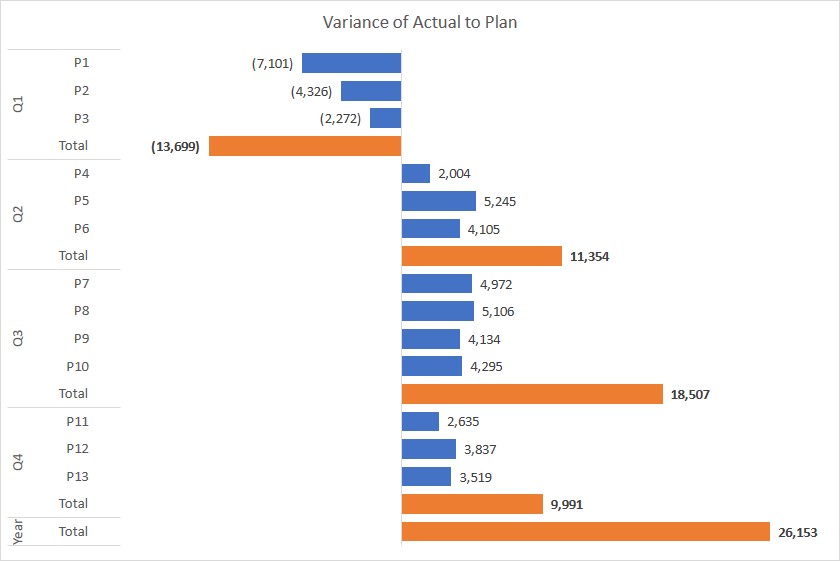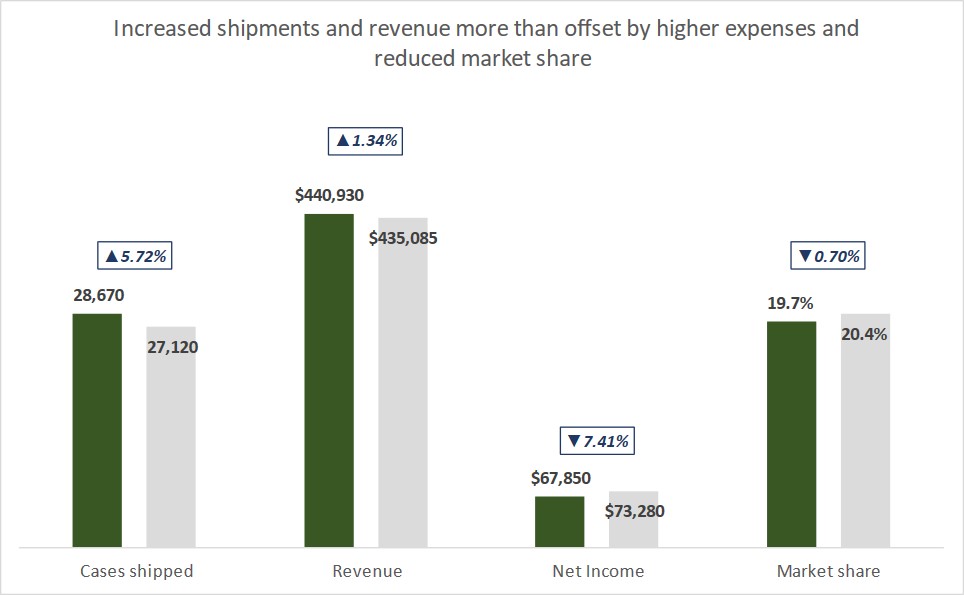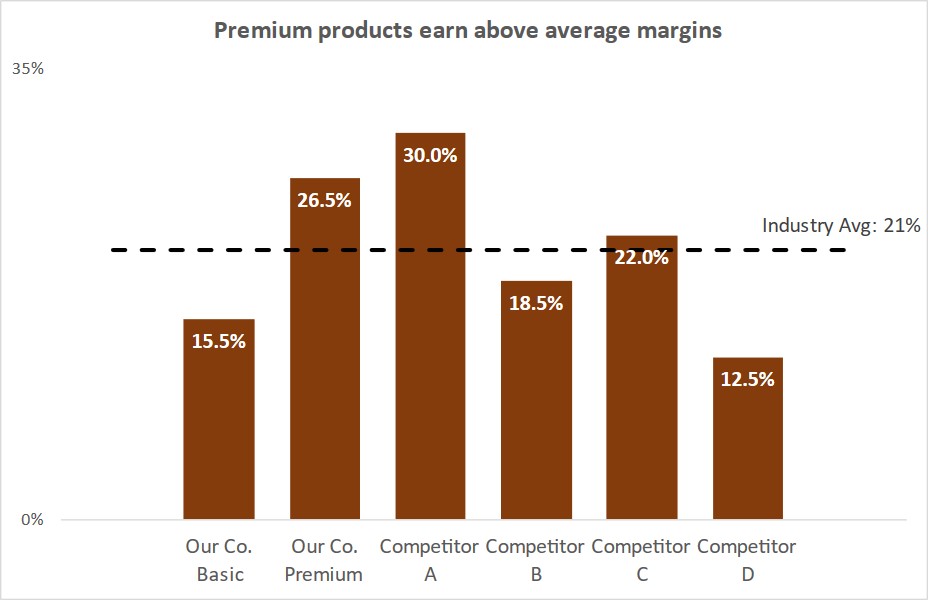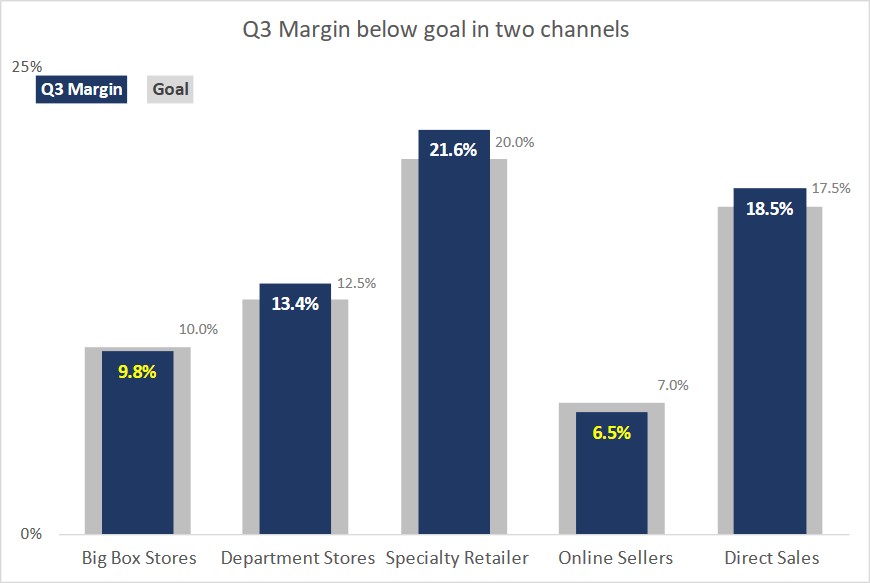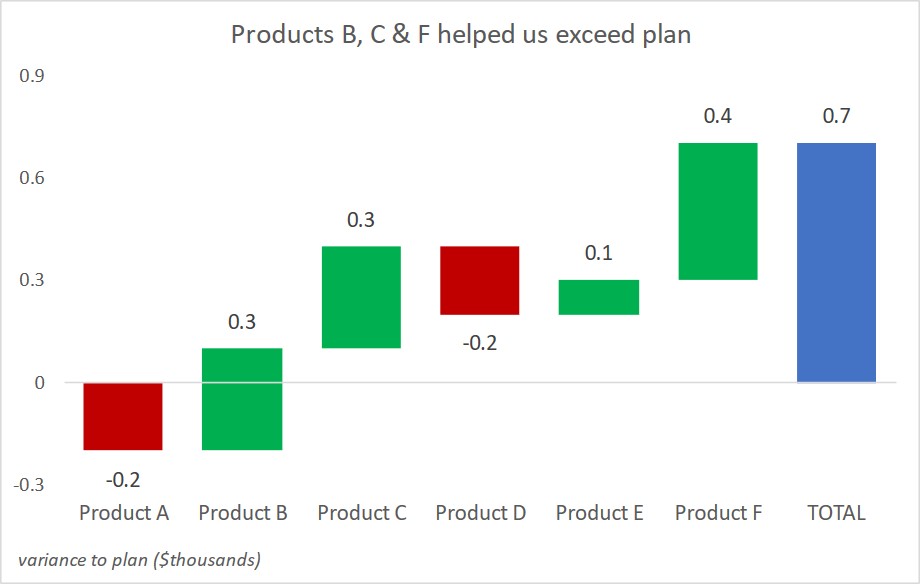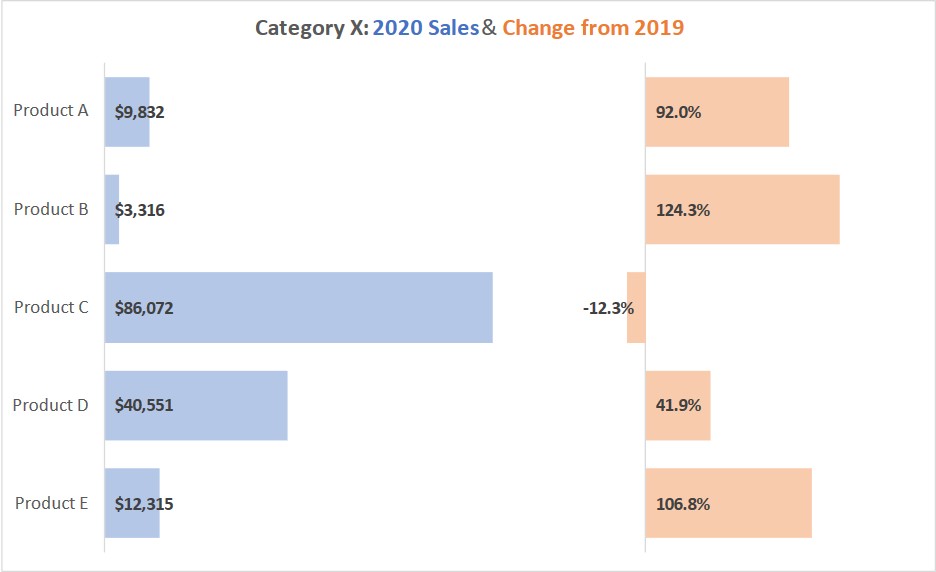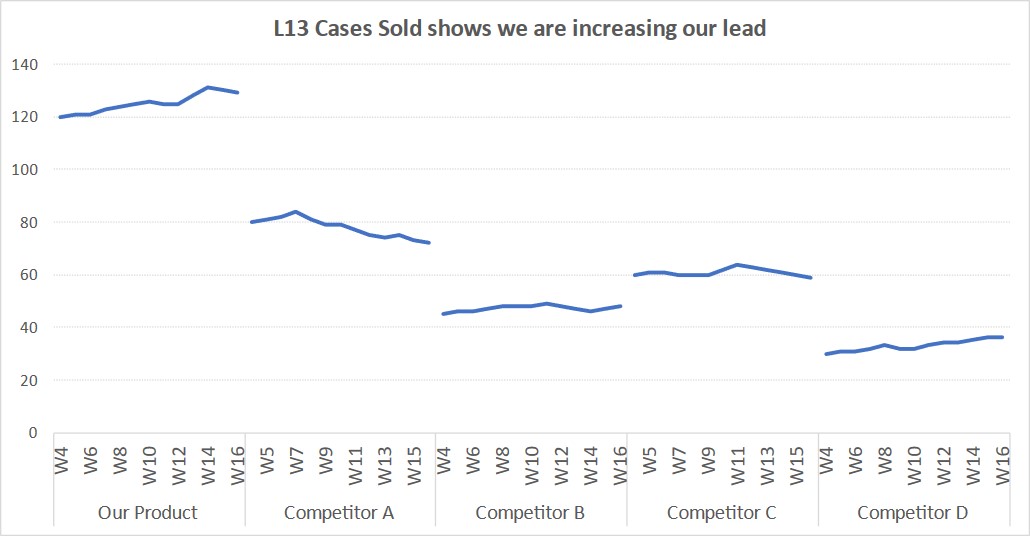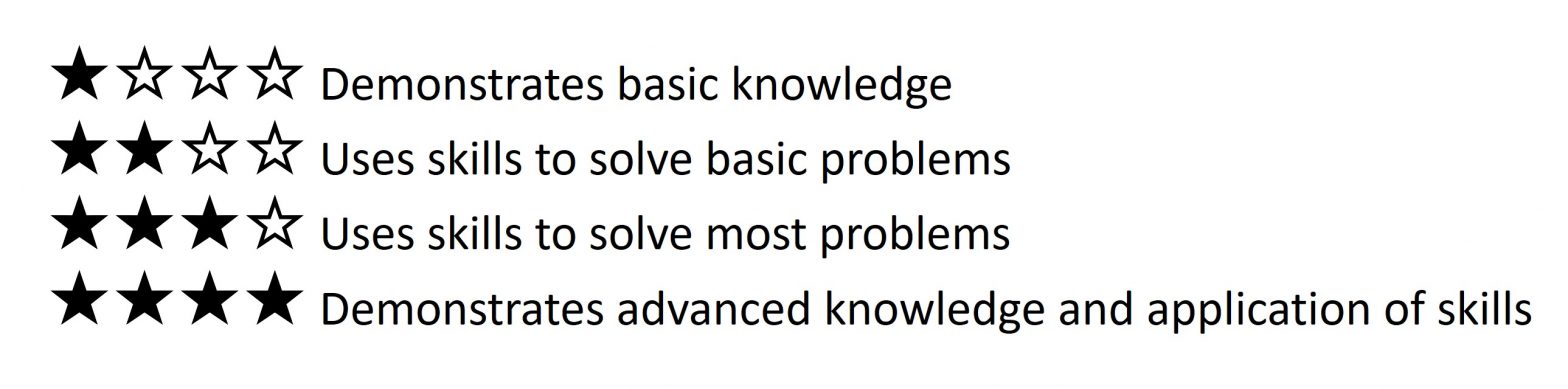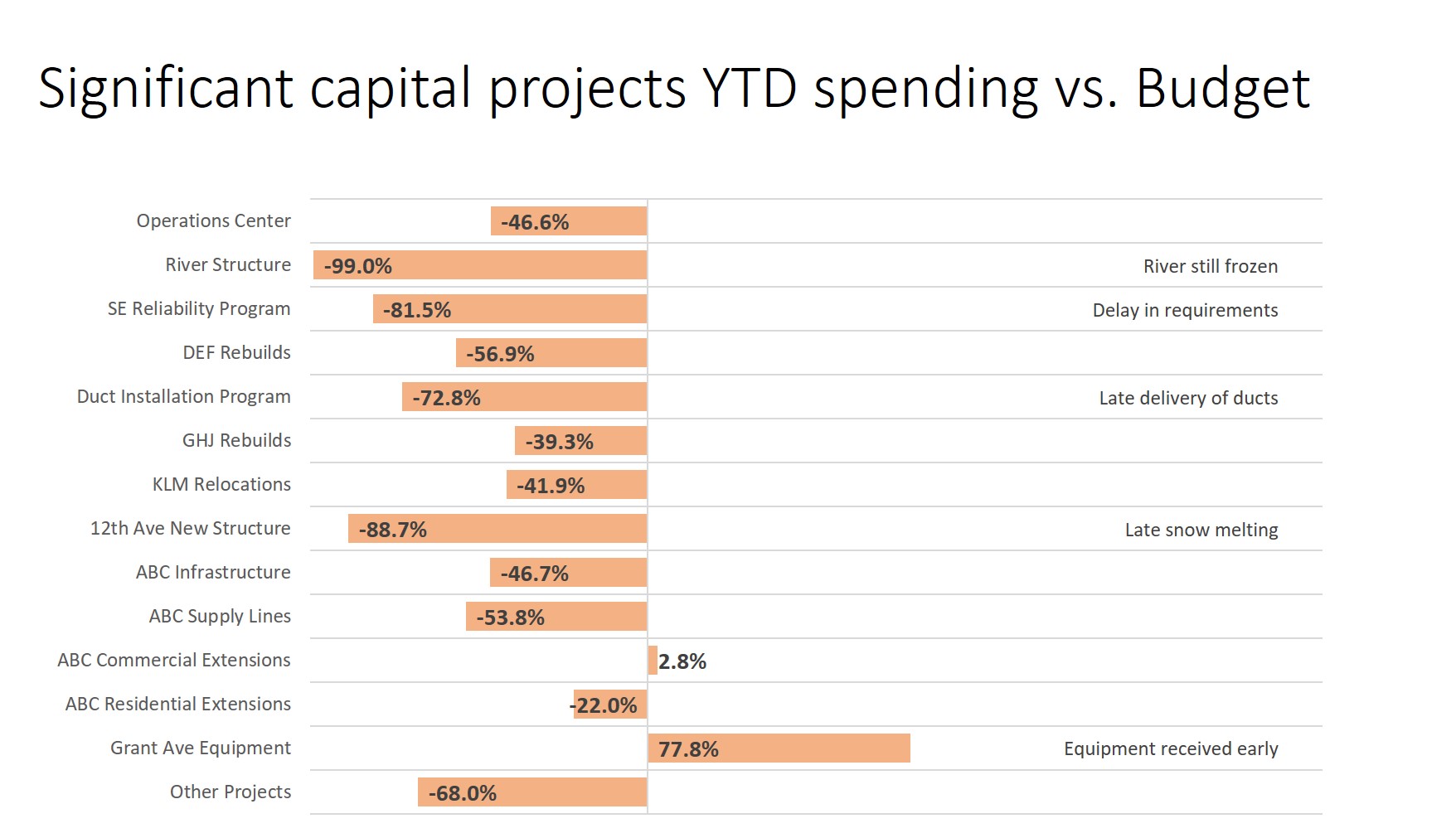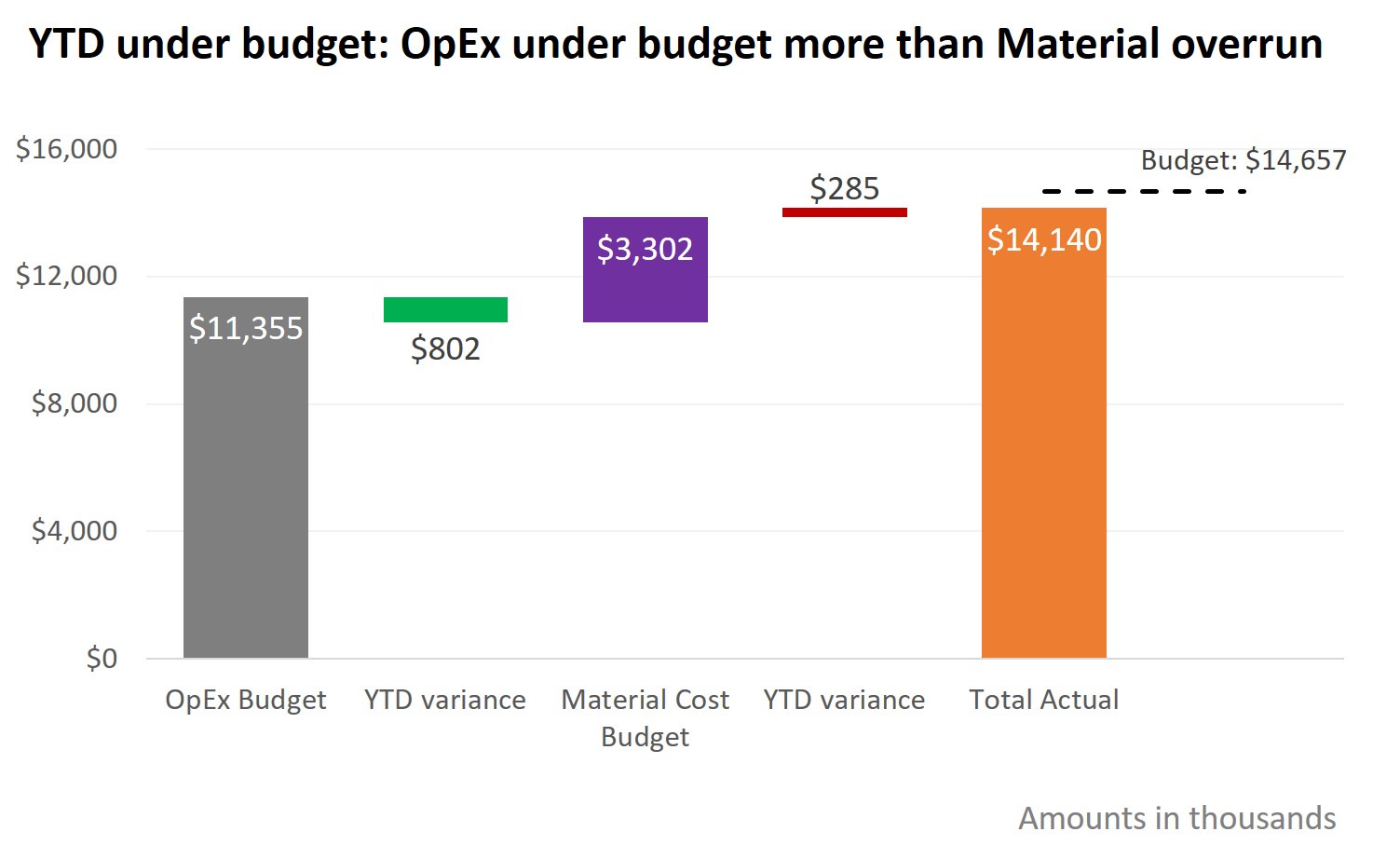What could your slides look like when you apply the ideas that I share? Below are the latest makeovers I have done that share a before and after look at real-world slides. I discuss my thinking and provide some lessons for presenters when faced with communicating a similar message. Below the most recent makeovers is a link to see previous makeovers. For examples of visuals that can be used to communicate financial data or analysis, see FinancialViz.com.