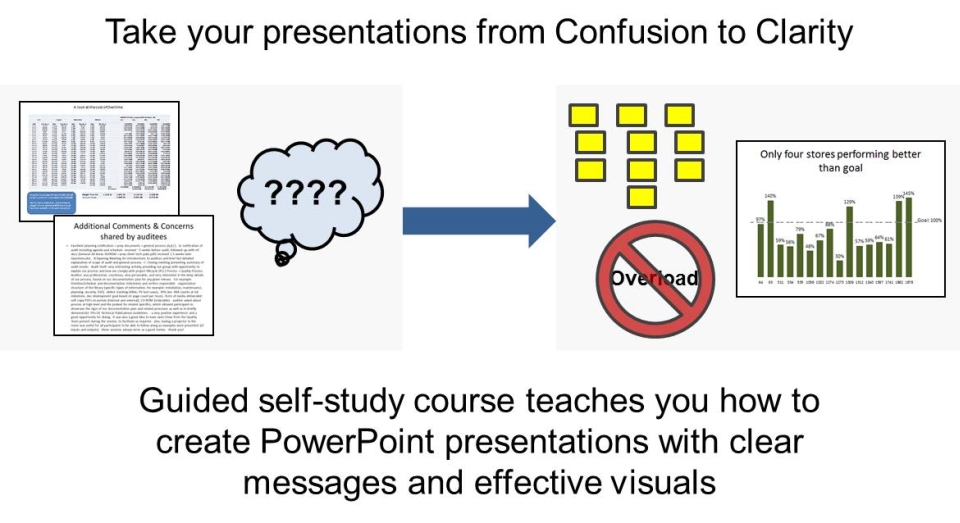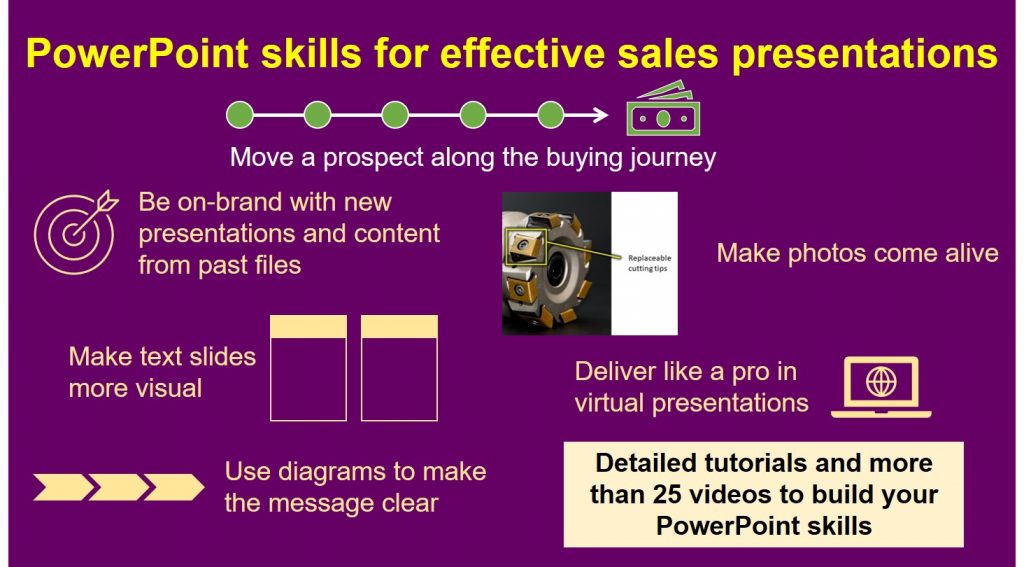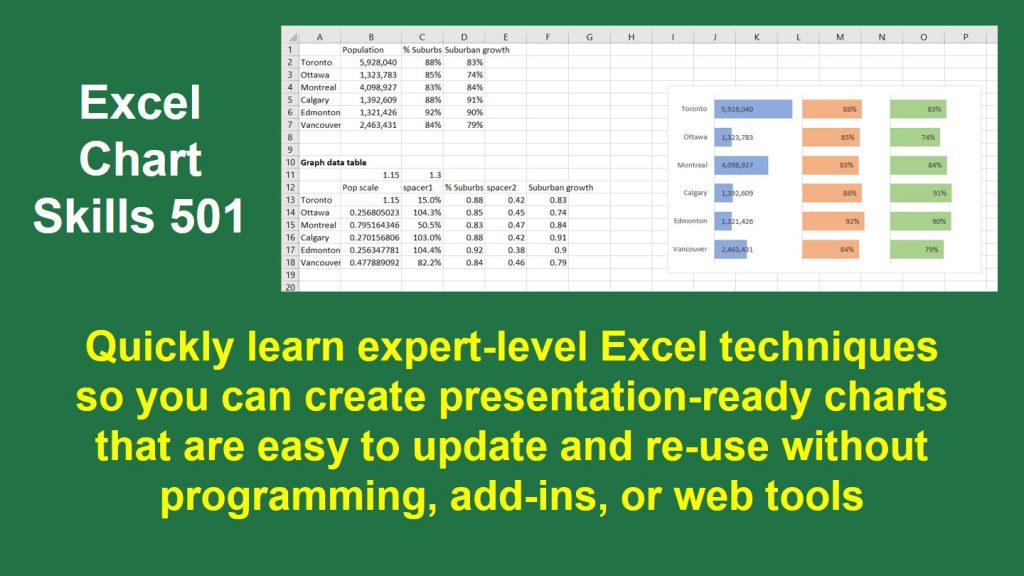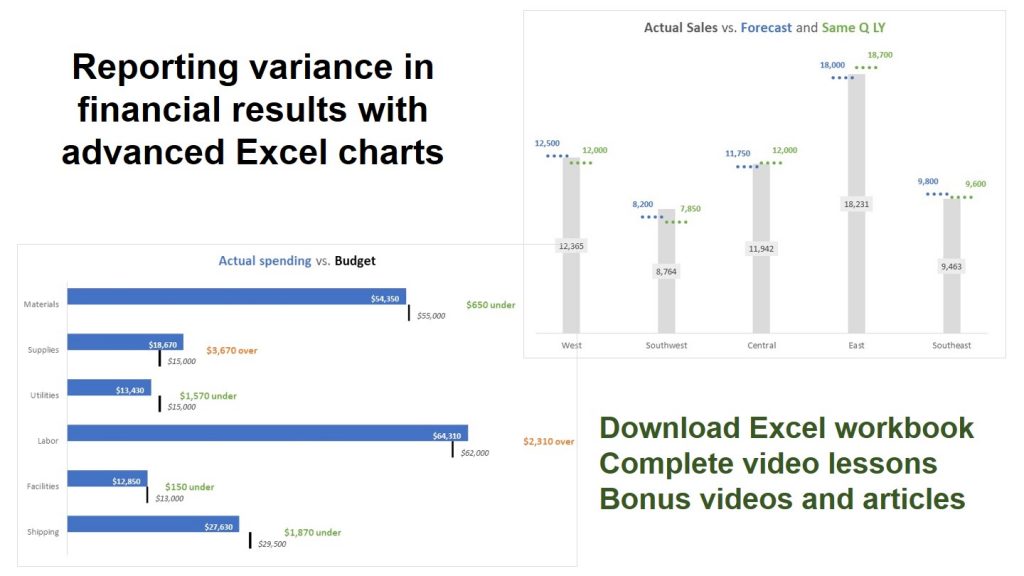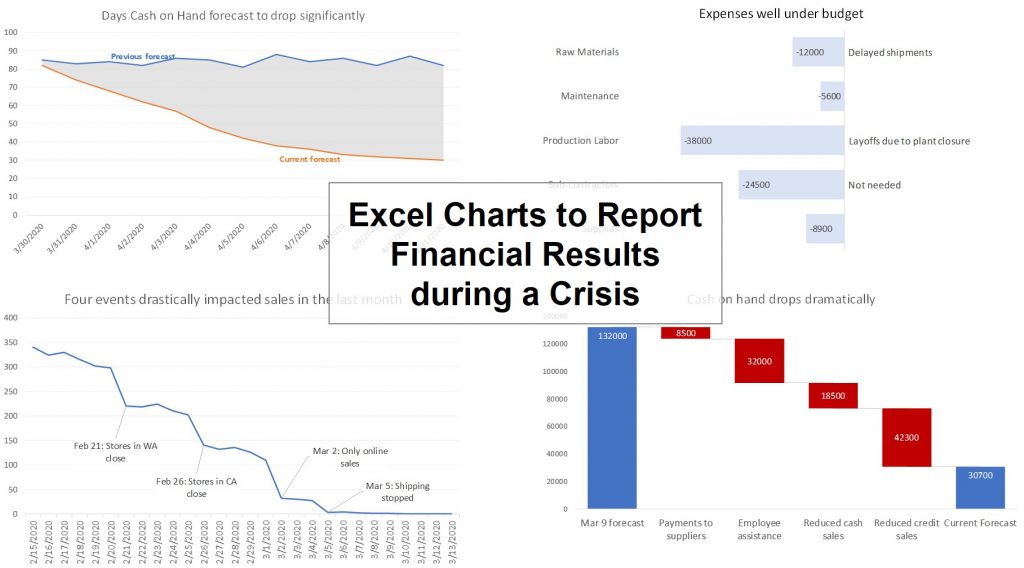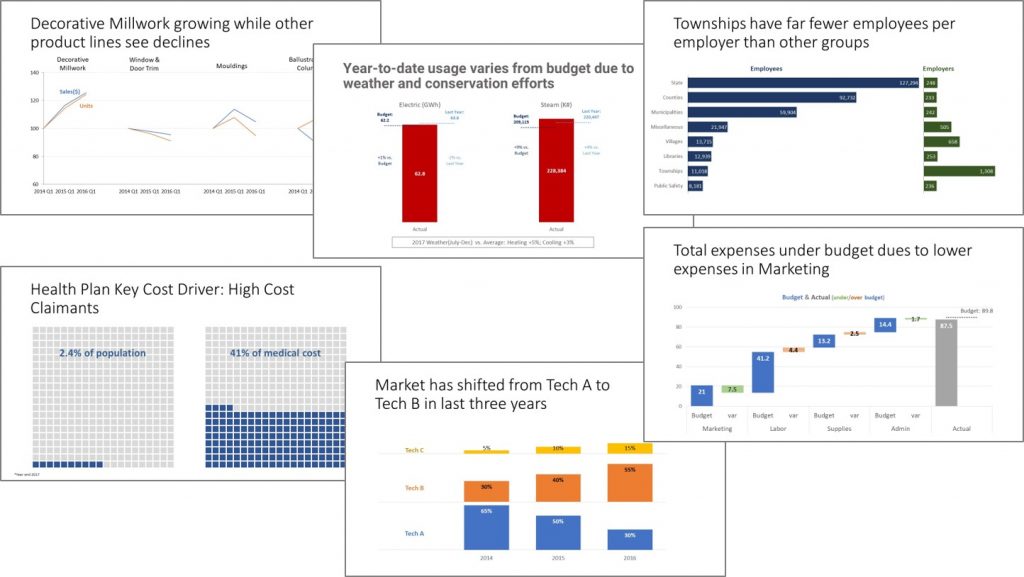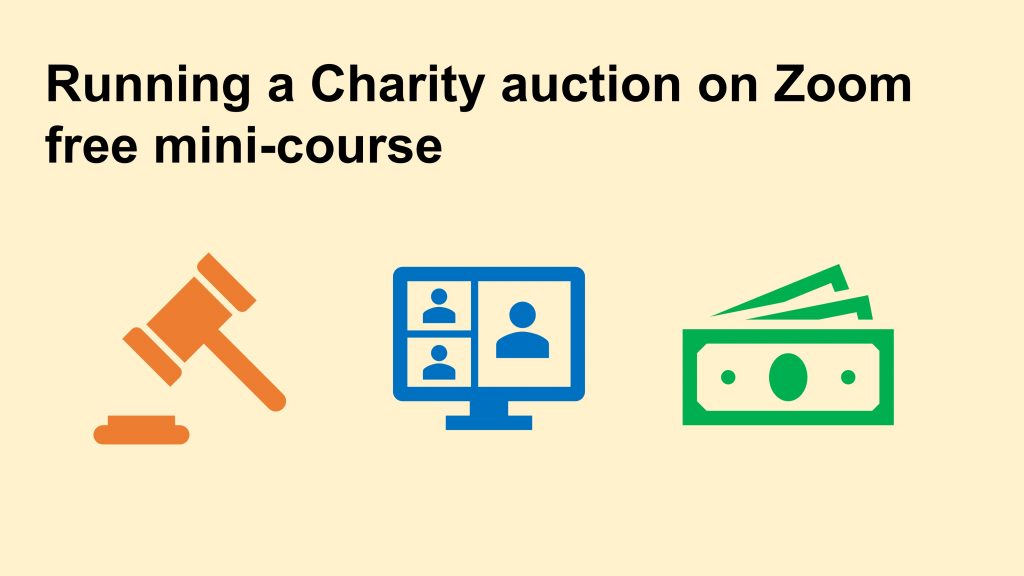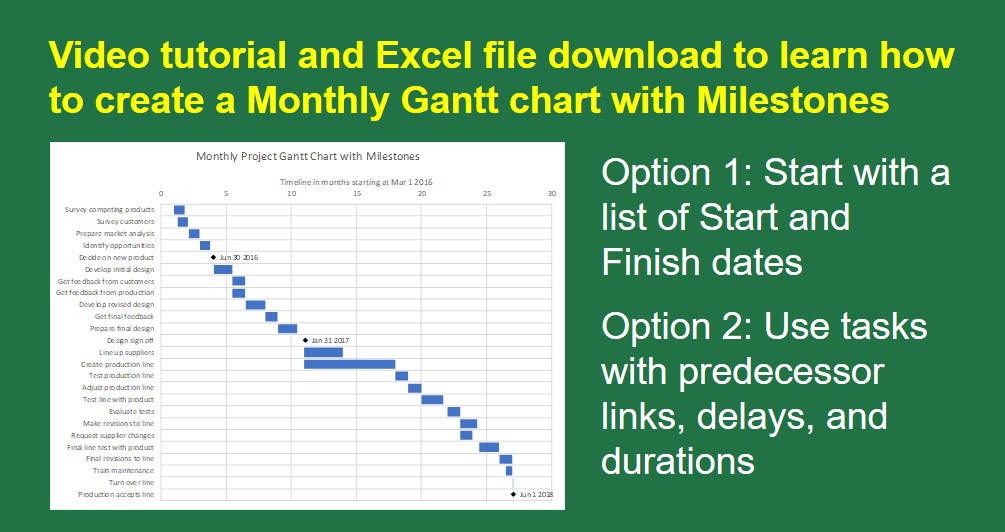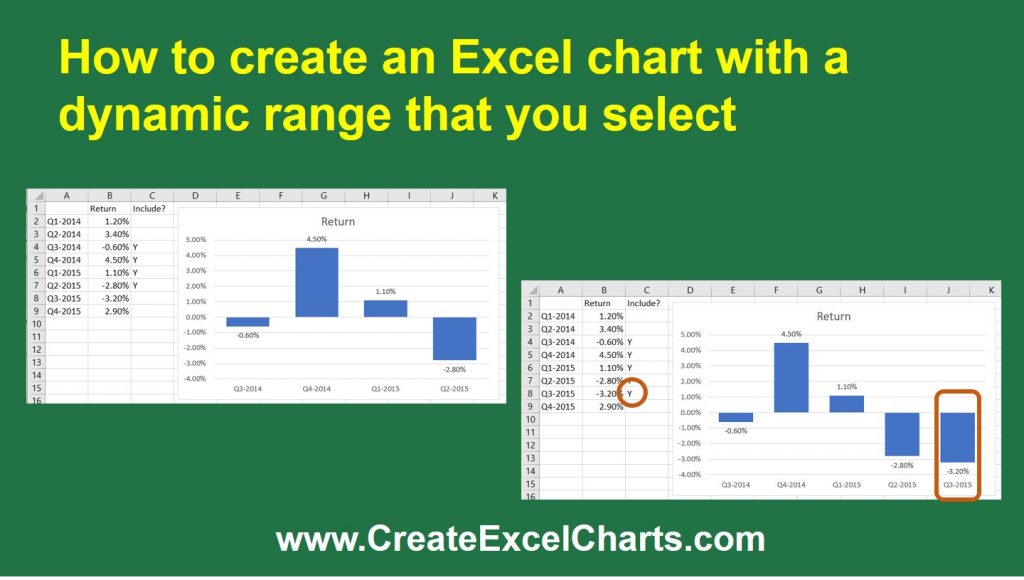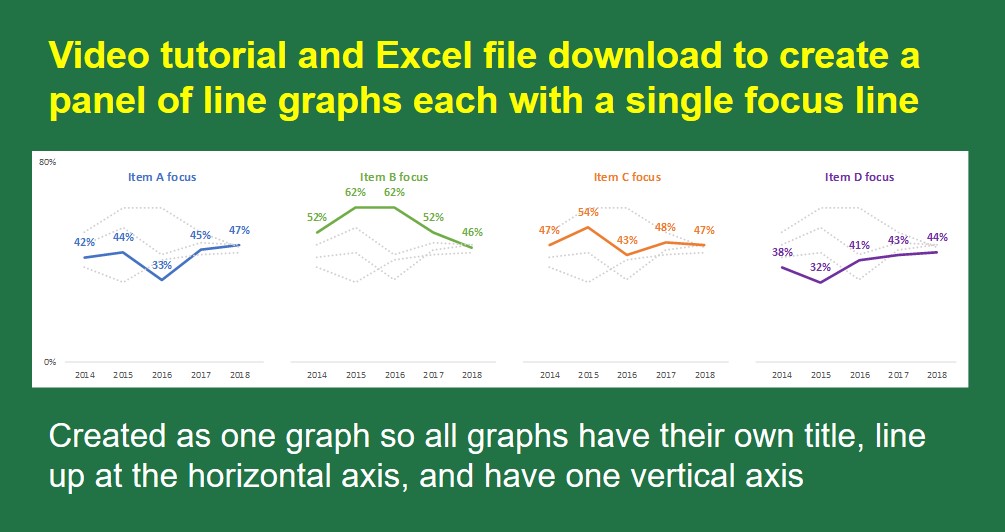Online Courses
Think Outside The Slide Online Course
Guided self-study course teaches you how to create PowerPoint presentations with clear messages and effective visuals.
PowerPoint Skills for Effective Sales Presentations Online Course
Helps sales professionals build the skills to create effective PowerPoint presentations and deliver them virtually.
Excel Chart Skills 501
Quickly learn expert-level Excel techniques so you can create presentation-ready charts that are easy to update and re-use without programming, add-ins, or web tools
Reporting variance in financial results with advanced Excel charts
Get a downloadable template and complete instructions on how to create six visuals in Excel that communicate variance between actual results and budget, forecast, or last year.
Excel Charts to Report Financial Results during a Crisis
Get a downloadable template and complete instructions on how to create visuals in Excel that communicate critical financial metrics in a crisis.
FinancialViz Message-Based Dataviz Chooser
Choose the right visual for financial results and analysis based on the message you want to communicate.
Presentation-Ready Excel Charts that are Easy to Update and Re-use
Spend less time creating and updating Excel charts for business presentations with these practical tips.
Running a Charity Auction on Zoom free mini-course
Run an online auction to raise money for your charity using only PowerPoint and Zoom.
Videos
Video tutorial and Excel file to create a monthly Gantt chart
Download the video tutorial and Excel file and start creating Gantt charts today!
Dynamic Selected Range Excel Chart Tutorial Video, Sample File & Article PDF
Indicate the data you want used for a chart and have the chart automatically update when you change your mind.
Video tutorial and Excel file download to create a panel of line graphs each with a single focus line
If you want to create multiple small line graphs, also called a panel of line graphs, this video will show you how to create them as a single graph, each with its own title, and all driven by the data table so it is not a lot of manual work when it is updated or you want to re-use it for other data.