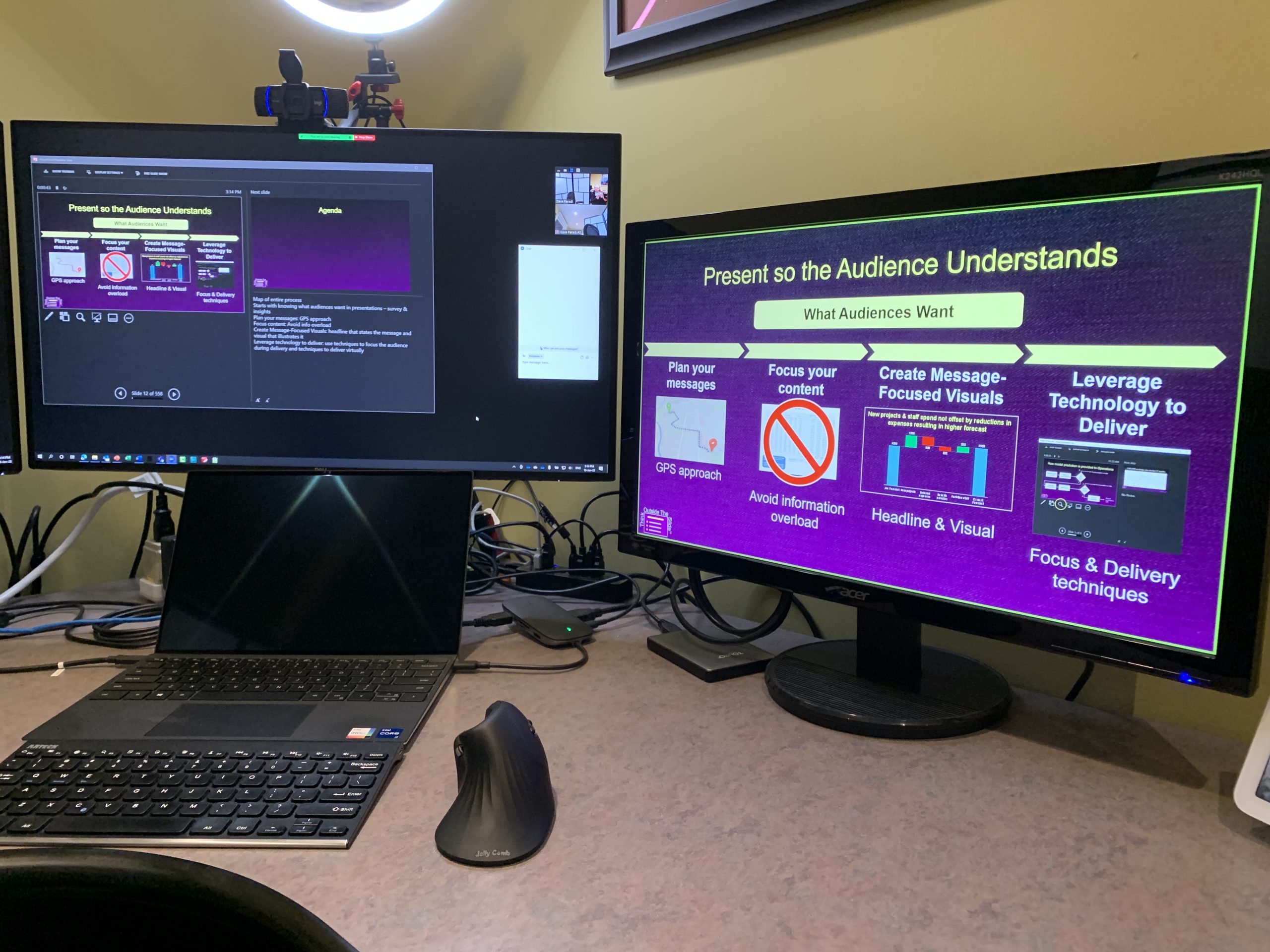
Customized live virtual training & coaching to help business professionals create and deliver effective virtual and hybrid presentations
Hot links: EffectiveVirtualPresentations.com EffectiveHybridPresentations.com Virtual Presenting YouTube playlist
The basic skills you and your team learned to share PowerPoint slides on Zoom or Teams won’t be enough in the future. You need to get better because virtual and hybrid meetings will be a significant part of professional life from now on. Here’s what your presentations can look like:
Learn more about my customized training for executive presentations, training for virtual presentations on Teams and Zoom and 1-on-1 coaching.
24+ years
Speaker, author, consultant
10 books
authored
500+ sessions
delivered
Virtual presenting articles & videos: Over 4.8 million views & Over 17,000 likes on YouTube
Here’s what attendees of my virtual courses have said:
“I started implementing the lessons into my slides from the very first session. I was happy with the results but was blown away by the compliments I received from my peers who noticed my slides and really liked them!”
“This is one of the best courses I have ever attended!! I was really looking forward to it based on the preliminary info that was shared with us, and you did not disappoint! Everything you covered is excellent information and so applicable to our jobs. And as you said, extremely useful info not covered in “school”. Again, really excited to start using many of these techniques, and also video presentation options at work. Thank you again!!”
“Great content and approach Dave. I liked the amount of thought and effort that went behind presenting every single detail on slide design and financial data visualization. Very informative & power-packed session!”
Latest Information
- Present a PDF report on Zoom so it engages the audience
- 8 Principles of Effective Data Visuals
- Sort values and separate above/below target; Automatically updates; Excel Chart Tutorial
- Hybrid presenting breakthrough! Share slides, see notes & virtual attendees; OREI SplitExtend
- Use Symbol Characters in PowerPoint Instead of Shapes for Progress/Rating; Step-by-step tutorial
Use the top menu to discover how I can help you through customized training courses, online courses, books and ebooks, and hundreds of pages of free information and resources.
