Using visuals can sometimes be frustrating because of the time it takes to create them and the challenge of getting them to look good. This makeover demonstrates how you can use symbols and text in a single text box to quickly create a visual instead of the time it takes to create shapes and multiple text boxes.
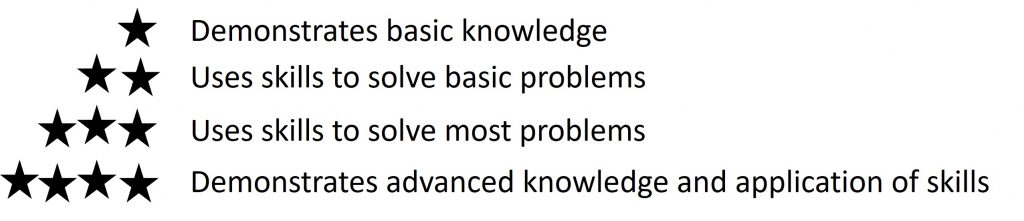
Discussion of original
Tedious to create: This visual uses individual star shapes and four text boxes, a total of 14 objects. Each one had to be added or duplicated, which takes a long time.
Hard to align: Because there are so many elements, it becomes hard to get everything aligned properly so it looks professional. The smart guides and alignment tools can help, but it is still more effort.
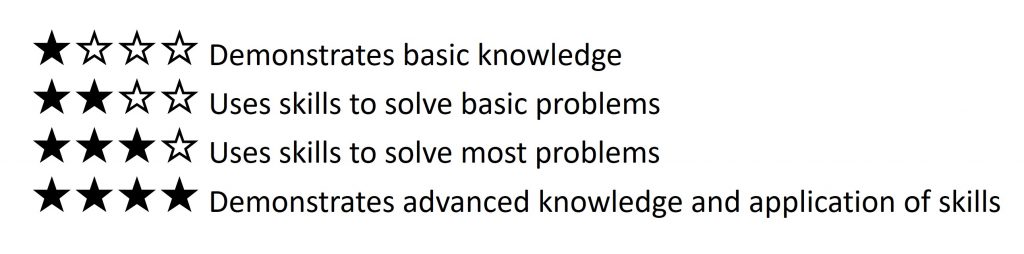
Discussion of makeover
Single text box: This visual uses symbols (the empty and filled stars) and text in a single text box, so there is only one object. This is much easier to manage and it still allows each row to be built using animation.
Ratings take same visual space: Using the empty and filled star symbols makes each rating scale take up the same space. This makes it easier for the viewer to compare and interpret.
Automatically aligned: Because the symbols and text are all characters in a text box, the alignment is automatic and consistent. No additional work is needed.
Quick to create: There is no drawing shapes, aligning or distributing the shapes, and aligning text with a collection of shapes. Using symbols and text in one text box cuts the time to create this visual.
Video
This is a silent video (no audio) with slide timing bars at the bottom of the slides. Pause the video to spend more time on a slide.

Dave Paradi has over twenty-two years of experience delivering customized training workshops to help business professionals improve their presentations. He has written ten books and over 600 articles on the topic of effective presentations and his ideas have appeared in publications around the world. His focus is on helping corporate professionals visually communicate the messages in their data so they don’t overwhelm and confuse executives. Dave is one of fewer than ten people in North America recognized by Microsoft with the Most Valuable Professional Award for his contributions to the Excel, PowerPoint, and Teams communities. His articles and videos on virtual presenting have been viewed over 4.8 million times and liked over 17,000 times on YouTube.
