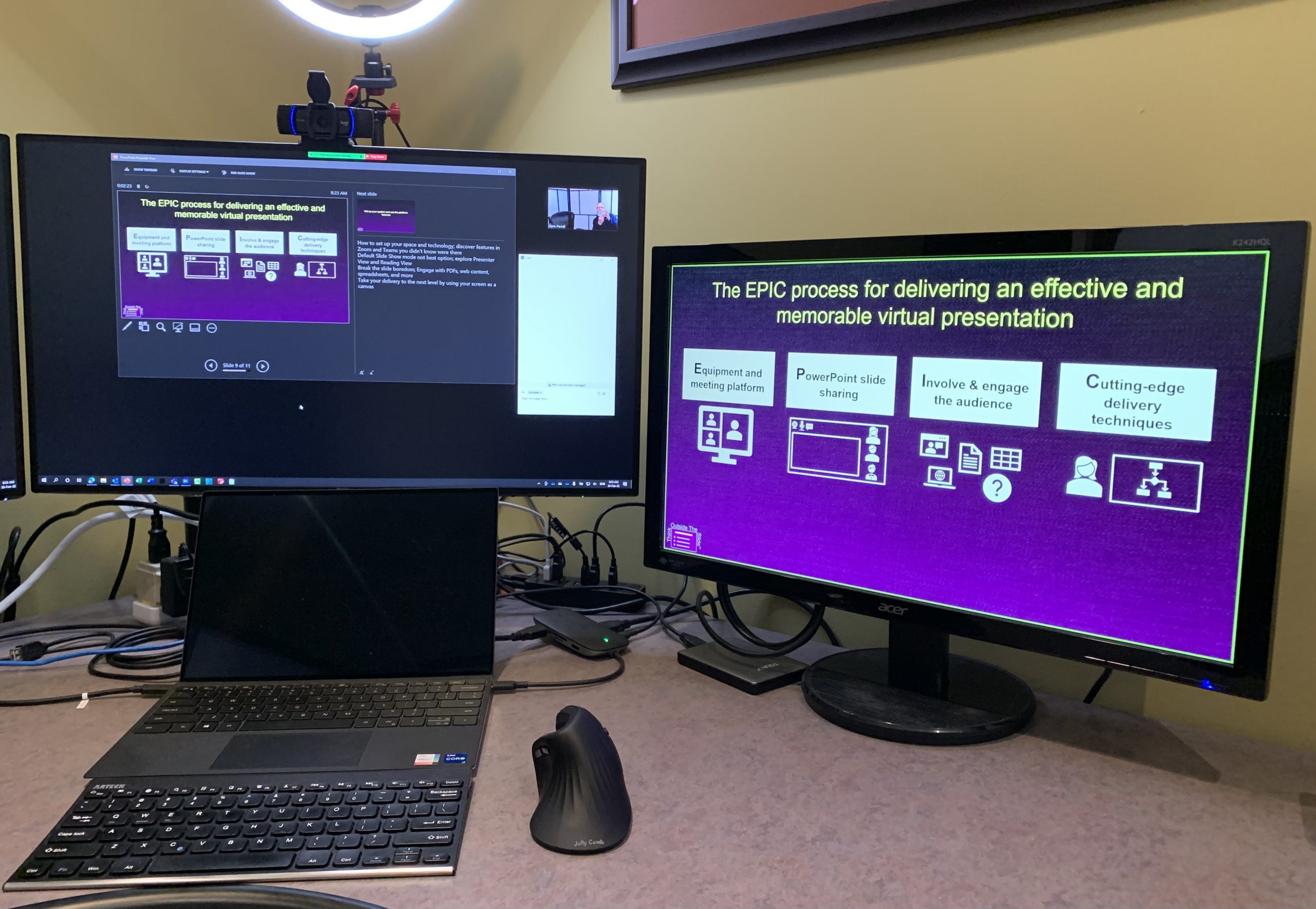
Training for effective virtual or hybrid presentations
The basic skills your team learned for Teams and Zoom won’t be good enough in the future
Virtual and hybrid presentations, where some attendees are in the room and some are virtual, are the future of business presentations. We aren’t going back to cramming people into a meeting room. The basic skills your team learned in 2020 to share slides in Teams or Zoom won’t be good enough for the future. Your virtual and hybrid presentations can be so much more effective when you use the features of the meeting platforms in practical ways to deliver more engaging presentations. My customized training teaches your staff the skills they need to know. Here’s what an executive said at the end of the sessions for her team: “The sessions were really great and we’ve got really great feedback from everybody. This has been super valuable. You drilled down into what we actually need and what we care about. I can’t make it through other learning courses because of all the extra content that doesn’t apply to me and I don’t care about.”
Your team needs next-level skills to stand out
Whether your staff presents to executives or to clients and prospects, the standard sharing of slides on the screen isn’t enough to stand out, no matter how fancy the slides look. Your team needs to learn how to leverage the platform, engage the audience by incorporating other content, and upgrade their delivery approach.
In the three-and-a-half-minute video below I share three tips that will help sales and business professionals improve their virtual meetings and presentations. All using the tools they already have, like PowerPoint, the Edge browser, and Zoom or Teams.
The EPIC process for delivering an effective and memorable virtual presentation
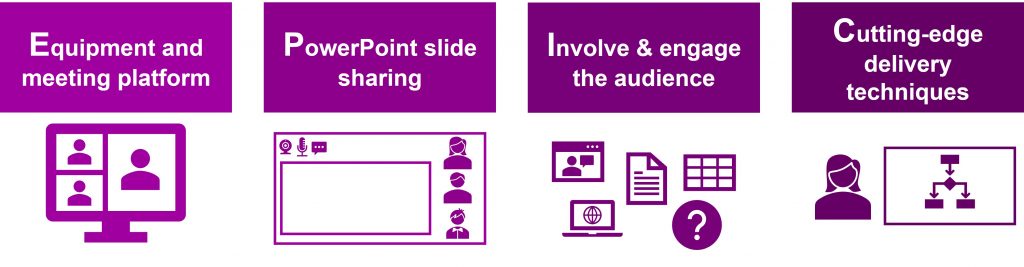
I don’t use any extra software or online tools you have to pay for. I show your staff how to use the standard Microsoft 365 tools to deliver virtual and hybrid presentations that stand out.
Equipment and meeting platform
I show you how to get the most from the setup you have (one or two-screens), and tips for camera, microphone, and environment arrangement.
I show you and have you practice different options in Zoom or Teams so you use the platform efficiently and effectively. I go beyond the basics everyone already learned and show you some of the new features of the platform.
PowerPoint slide sharing
Most presenters learned one way to share slides and stick with that method. I show you different options for sharing slides in a virtual meeting and explain when you would want to use each method. I show you the expert-level features of the methods so you can make your presentation more effective.
Involve & engage the audience
One of the great advantages of virtual presentations is that we are right in front of our laptop. That means you can incorporate content such as videos, websites, spreadsheets, and documents to engage the attendees. You can annotate the content and collaborate live with the attendees. This keeps them engaged and sets you apart from other presenters.
Cutting-edge delivery techniques
Use next-level ideas to take your skills beyond what most attendees have seen before. Take control of your video and place it beside your slides instead of the small video thumbnail. Build a non-linear presentation so the attendees drive the content. Present using a PDF of your slides if required. All while still working within the constraints of a typical corporate setup.
The changes hybrid presentations will bring
Hybrid presentations bring some unique challenges and I explain how business professionals can deal with these changes. From having to manage equipment in the room to the need to also play the role of video director in addition to presenting, hybrid meetings will force us to learn a whole new set of skills.
Your staff will learn what to do and how to do it
I design the sessions so that your staff leave knowing not only what they can do but exactly how to do it using the tools they use. Each session is structured using a “demonstrate and explain” approach. I demonstrate the technique or skill first. This allows your team to experience it as their audience will experience it. Then I explain exactly how I did it in the tools they already use. They see exactly how to incorporate the technique in their own presentations.
Participants say how practical the training is to their presentations. One recently said “Very practical training for the way that I work.” Participants apply what they learn right away as one participant shared during the course, “I’ve already improved my at-home set up technically and with a proper laptop stand so that I can improve camera angle.” Even those who have a lot of technical experience will find many new skills and techniques. Here’s what one participant said, “My expectations were low. I learned a lot of helpful PowerPoint and Teams tricks on functionality I didn’t know about. Despite being technical I have not played with a lot of the functionality available.”
Every session is recorded so that the participants can review the teaching in the future. The recordings and additional resources are available on a private portal I set up for each course cohort. They have password access to the portal for one year after the course so they can master techniques and then move on to learn and master more techniques. Participants find this of value as one shared, “Tons of great content! I will use the course materials as reference for building future presentations.”
The typical course is four 90-minute virtual sessions that includes ADA (Ask Dave Anything) time so your team can be assured that they will get their questions on virtual and hybrid presenting answered. If you want to incorporate training on how to create more effective visual slides, I can create a customized program combining content from my effective presentations training described here.
I am a recognized expert in virtual presenting
Your staff will be learning from an expert who has developed expertise at using virtual platforms to communicate. I have authored or co-authored ten books on effective presentations. I am one of fewer than ten people in North America recognized by Microsoft with the Most Valuable Professional Award for my contributions to the PowerPoint, Excel, and Teams communities. My articles and videos on virtual presenting have been viewed over 4.8 million times and liked over 17,000 times on YouTube. My thoughts and ideas have appeared in publications all over the world. I was invited to be one of the first expert contributors to the Microsoft Office Creators video program that supplies videos to PowerPoint and Excel users through the Help function in the program. I’ve been teaching business professionals how to effectively communicate for over 24 years and I can help your team deliver more effective virtual and hybrid presentations.
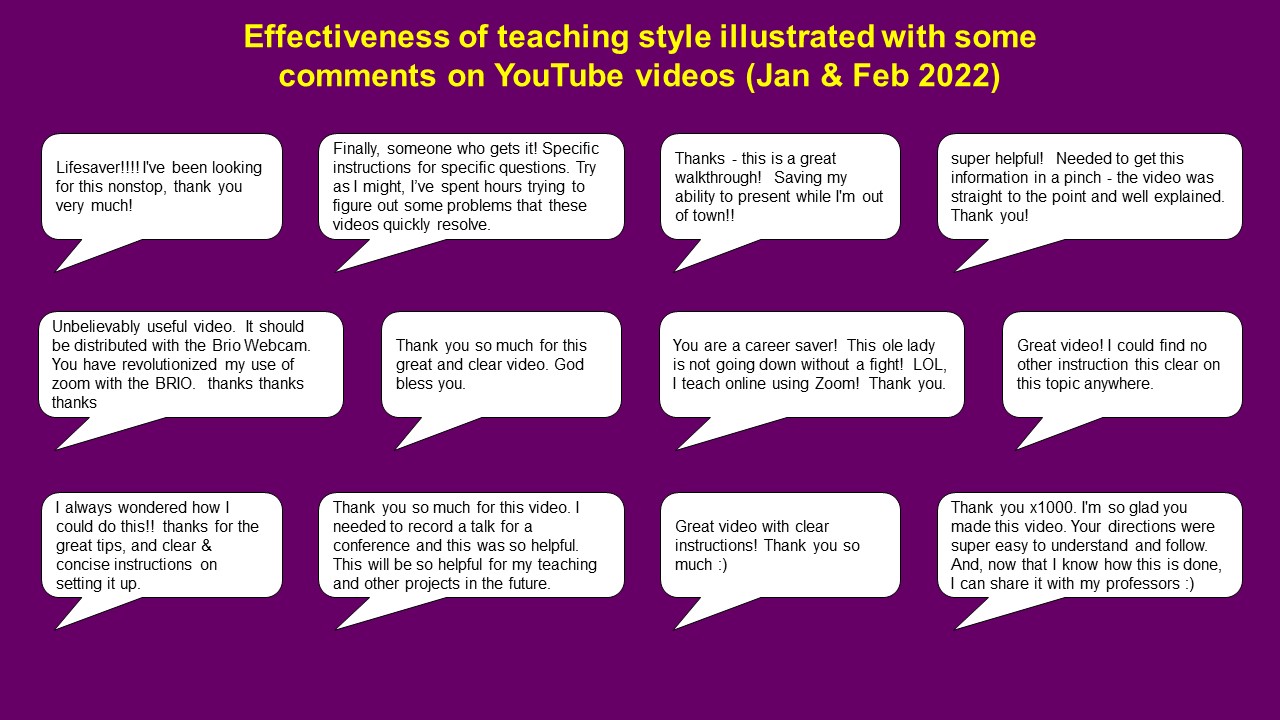
Call or email today to get started
You know that your team needs to improve their virtual and hybrid presentations to executives, clients, and prospects. You can build their skills with a focused, practical training course. Email me or call me today at 905-510-4911 (Eastern time zone) so we can start discussing how to customize the session for your group.
