Recently a visitor to my website sent me a question about a problem he was having with his presentation remote. Often at some point during his presentation his slides would start advancing on their own and he would have to shut down his computer to make it stop. He was wondering what was going on and what he could do.
It reminded me of an issue I had with a wireless keyboard a couple of years ago where it would seem to get a mind of its own sometimes. I finally figured out it must be some sort of interference between the keyboard and a new setup I was using so I stopped using the keyboard. A presentation remote is considered a keyboard by your computer so this sounded familiar.
After replying to the email I did some more research and this is a known issue with dongles that operate in the 2.4GHz range (which almost all do) and USB 3 devices. The USB 3 ports and devices can emit a frequency that disrupts devices that communicate using the 2.4 GHz range. Since more laptops now have USB 3 ports, this issue has started to happen to more people. Intel even published a white paper on this back in 2012.
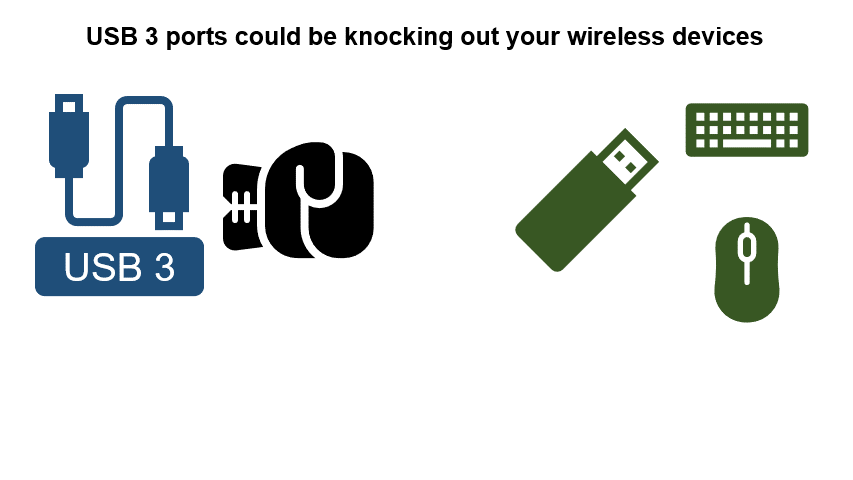
The bottom line is that if your laptop or any device close by has a USB 3 port or a USB 3 device like a portable hard drive connected, you can run into these issues. This situation is almost impossible to avoid these days since almost all modern computers have one or more USB 3 ports.
My suggestion is to avoid using devices that have dongles for wireless connections. Instead, use Bluetooth devices that do not have this issue. Bluetooth uses a different frequency that does not get interference from USB 3 devices.
I have switched all of my devices to Bluetooth. Here are the devices I use or recommend:
Logitech R500s presentation remote: https://amzn.to/3JnTq0j
Logitech MX Master mouse: full size https://amzn.to/3sVY2V5 or smaller portable size https://amzn.to/3sJvWfE
Logitech MX keyboard: https://amzn.to/33gTeAC or a more compact version https://amzn.to/3BjLjix
If you have had unexplained issues with dongle devices like keyboards or mice, switch to Bluetooth devices and see if that fixes the dongle/USB 3 interference issue.

Dave Paradi has over twenty-two years of experience delivering customized training workshops to help business professionals improve their presentations. He has written ten books and over 600 articles on the topic of effective presentations and his ideas have appeared in publications around the world. His focus is on helping corporate professionals visually communicate the messages in their data so they don’t overwhelm and confuse executives. Dave is one of fewer than ten people in North America recognized by Microsoft with the Most Valuable Professional Award for his contributions to the Excel, PowerPoint, and Teams communities. His articles and videos on virtual presenting have been viewed over 4.8 million times and liked over 17,000 times on YouTube.
