Should you use the standard PowerPoint slides that the Marketing department provides to all sales professionals? Absolutely Yes! Why? Because it provides you with the approved messages and is on brand with colors, imagery, and feel.
But don’t use it as is. And don’t do the bare minimum that too many sales reps do. They fill in the blanks on the slides with the prospect name and background information. Then they skip over the slides they don’t need during the presentation saying, “I don’t need to show you this slide.” What does this communicate to the prospect? That you (& your company) are only willing to do the bare minimum for the prospect and nothing more. This is level zero usage.
At least go to level one usage and hide the slides you won’t be using in the PowerPoint file. That way you don’t skip slides during the presentation. The presentation will flow better and the prospect sees only what you need them to see.
Level two usage is where you reorganize the slides into the core message slides and those you will use as backup slides. You add Slide Zoom links from the core message slides to the appropriate backup slide so if the prospect asks a question, you can quickly jump to a slide with more details, answer the question, and smoothly return to the presentation. Your presentation is shorter, more focused, and allows for more discussion and discovery time during the meeting.
You build on level two and take the next step to level three usage when you add new slides to the deck that address the specific issues and concerns of this prospect. You create the slides so they are visually engaging and brand compliant. This demonstrates to the prospect that you understand their specific situation and are willing to customize not only the presentation but also the solution you will propose.
Level four usage of a PowerPoint file is when you are so confident of your message that you let the prospect drive the presentation. You build on the level three deck and divide the file into sections with a Summary Zoom menu slide after the introduction. You invite the prospect to direct what information they need to hear from the menu based on the importance of each topic to their buying decision. You demonstrate with your presentation that you will be a responsive partner to their organization.
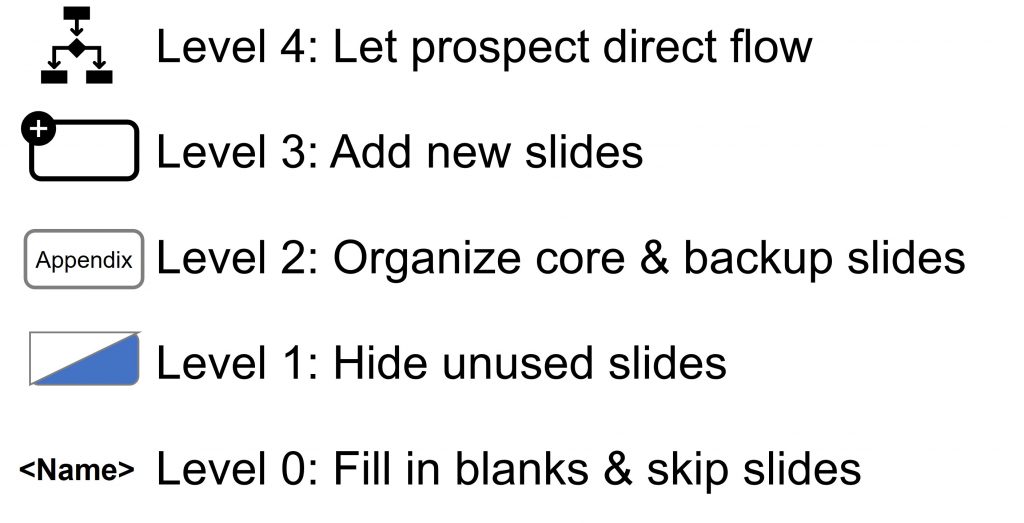
Sales professionals need to use the standard PowerPoint deck that Marketing provides so the company image and messaging are consistent. Don’t use the deck at the bare minimum level. Demonstrate the importance of the prospect by using the deck at one of the four additional levels explained above.
1 or 2 screens?
Teams, Zoom, or Webex?
Windows or Mac?
Sign up to download my best tips for your virtual presentation situation and stay updated as the technology changes.
Where to go next
–>More articles on virtual presenting –>Training for your team on presenting virtually
–>More articles on virtual & hybrid sales presentations –>Training for your sales team

Dave Paradi has over twenty-two years of experience delivering customized training workshops to help business professionals improve their presentations. He has written ten books and over 600 articles on the topic of effective presentations and his ideas have appeared in publications around the world. His focus is on helping corporate professionals visually communicate the messages in their data so they don’t overwhelm and confuse executives. Dave is one of fewer than ten people in North America recognized by Microsoft with the Most Valuable Professional Award for his contributions to the Excel, PowerPoint, and Teams communities. His articles and videos on virtual presenting have been viewed over 4.8 million times and liked over 17,000 times on YouTube.
