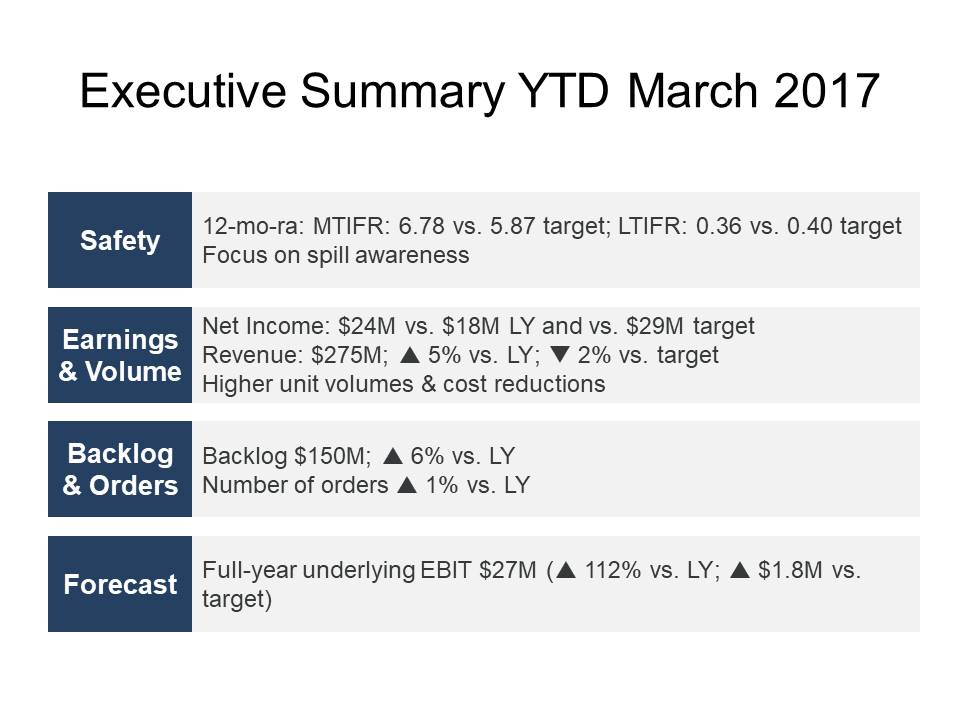In a couple of recent customized workshops I was asked about Executive Summary slides. The participants had been asked by their boss to include a summary slide at the start of the presentation, and wondered what I thought of that idea.
An Executive Summary comes from written reports, where busy executives can get the highlights of the report by just reading this first part of the document. It reminds me of a CFO boss I had who told me that he would never read more than one page of my report, so make it only a single page. He wanted to know the key information, not all the details.
This idea fits very well with what I say in my workshops and in my latest book GPS for Presentations. Figure out the key messages and put the rest of the detail in hidden backup slides or in supplementary files. The Executive Summary is just a different way of displaying these key messages.
At the start of each presentation, I suggest you share an agenda that is the high level outline of what you will cover. This helps the audience know where the journey will take them. It often reduces their anxiety because they find out that you will be addressing their key concerns about the topic. I see an Executive Summary like a slightly more detailed version of the agenda. Here’s a slide based on an Executive Summary for a makeover in a recent workshop.
The Executive Summary doesn’t contain all of the details. It isn’t just cramming all the details on a slide in a tiny font. It uses shapes to define the key areas you will discuss and the key metrics in each area. It uses symbols to indicate comparison to previous values or targets (see this makeover for more on using symbols in financial slides). It gives a snapshot of the areas and key discussions you will have in the rest of the presentation.
It is more detailed than I would prefer as an agenda, but it serves two key purposes. First, it satisfies the desire of the boss to see a slide called Executive Summary. Usually when your boss asks you for something, it is a good idea to do it their way (at least initially). Second, it can serve those who will be looking at the slides after the presentation. If all they need are the key metrics, they can quickly review the Executive Summary slide and only go into the rest of the slides if they want to examine a particular area.
If you are asked to have an Executive Summary slide at the start of your presentation, consider it an opportunity to share a more detailed version of an agenda, not all the details crammed onto one slide.

Dave Paradi has over twenty-two years of experience delivering customized training workshops to help business professionals improve their presentations. He has written ten books and over 600 articles on the topic of effective presentations and his ideas have appeared in publications around the world. His focus is on helping corporate professionals visually communicate the messages in their data so they don’t overwhelm and confuse executives. Dave is one of fewer than ten people in North America recognized by Microsoft with the Most Valuable Professional Award for his contributions to the Excel, PowerPoint, and Teams communities. His articles and videos on virtual presenting have been viewed over 4.8 million times and liked over 17,000 times on YouTube.