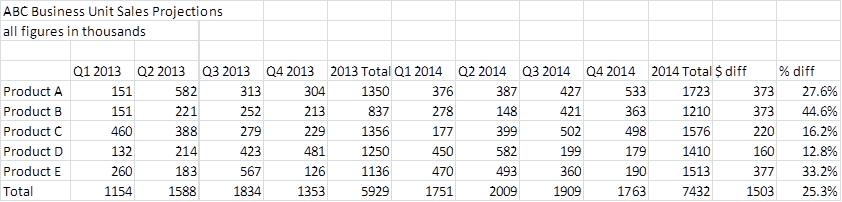Often in the corporate presentations I analyze for my workshops, I encounter spreadsheets copied onto the slide. It usually results in far too many numbers being on the slide, and leads to the audience being overwhelmed by detail. It is not uncommon when I suggest alternative visuals, I get the response from a participant that their boss requires the spreadsheet to be on the slide. Let’s explore why this request might happen and what you can do about it.
The first question you should ask when your boss requests the full spreadsheet on the slide is why they want to see the full spreadsheet. They are clearly looking for something, and it will save you a lot of time if you knew what they were looking for. If they really only need to see the bottom line, just show them a clean visual or small table with the key figures. This is almost never the case unfortunately, so why else might they want to see so many numbers.
The least likely answer is that they don’t trust your work and they need to see all the calculations that went into the result. If they have an issue with your work, they will address it in a performance discussion, not a slide request.
A reason I hear frequently is that the slides are being used as documentation for either archives or as part of a contract, so all the details need to be there. While some commenters would suggest creating a separate document, I know you don’t have the time to do that. Create slides that highlight the key points using visuals to communicate the message, then include the detailed spreadsheets as hidden slides in the file. That way, the details are there, but not seen in Slide Show mode.
Another common reason is that the boss wants the details there in case someone has a question. What they don’t realize is that putting all the details on the screen actually invites unrelated questions as people scour the spreadsheet finding areas they want to ask about. These areas are often unrelated to the message you want to communicate and derail the presentation. Again, put the details on hidden slides and add hyperlinks from your visual presentation slides to jump to the hidden detail slides if someone does have a relevant question.
In my experience the most common reason the boss asks for the entire spreadsheet on the slide is because they aren’t getting what they need in most presentations. As I explain in my latest book, Select Effective Visuals, leaders need actionable insights on what needs to be done next. Insights that consider the context of the results, the relationships between the data and other factors. They are almost always only getting measurement results that answer what happened or performance results that answer how the results compare to a previous period or goal. They ask for the spreadsheet so they can figure out the insights themselves. If you provide them the insights they need, they won’t ask for the spreadsheet.
When you get the next request for a spreadsheet on a slide, try to find out why they are requesting the whole spreadsheet. Then use their answer to create slides that communicate the message more effectively and, if needed, include backup details in hidden slides.

Dave Paradi has over twenty-two years of experience delivering customized training workshops to help business professionals improve their presentations. He has written ten books and over 600 articles on the topic of effective presentations and his ideas have appeared in publications around the world. His focus is on helping corporate professionals visually communicate the messages in their data so they don’t overwhelm and confuse executives. Dave is one of fewer than ten people in North America recognized by Microsoft with the Most Valuable Professional Award for his contributions to the Excel, PowerPoint, and Teams communities. His articles and videos on virtual presenting have been viewed over 4.8 million times and liked over 17,000 times on YouTube.