Over the past year I have asked visitors to my website about what they use PowerPoint for the most in Teams and Zoom. I had the same poll on my two pages about different ways to share PowerPoint slides in a virtual meeting, one page for Teams and one page for Zoom. The pages got a lot of traffic and allowed me to get over 1,100 responses for each platform.
Here are the results for the two platforms.
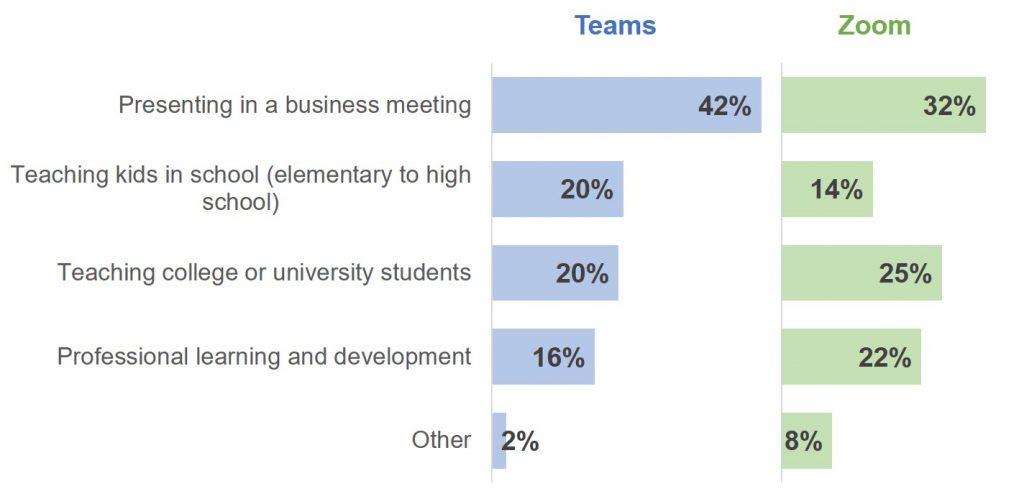
I have a few observations on the results.
First, usage of PowerPoint in Teams is more business meeting focused than Zoom. This is no surprise since Teams is part of the Microsoft 365 suite that many corporate organizations already have and pay for. It is easy to deploy a platform that is integrated with your existing tools and that you are already paying for.
Second, PowerPoint is used in Teams more than in Zoom for elementary and high school teaching. Again, I think this is because many school boards or districts who have already invested in the Microsoft 365 suite would use a platform they already have and pay for.
Third, PowerPoint is used in Zoom more than Teams for teaching at post-secondary institutions and for professional development. Zoom is easier to start using than Teams. You just sign up for an account and start. This made it easier for instructors at these levels to rapidly switch in March 2020. Instructors at these levels have fewer restrictions on platform choice than at a school district level so they were free to choose. Zoom also had breakout rooms before Teams did. Small group work is more prevalent at these levels of education so instructors may have chosen the only platform that had the tools they needed at the time.
Finally, PowerPoint is used in Zoom more for Other uses than in Teams. Zoom is certainly more consumer friendly and had a free account option well before Teams did. This made it easier for community groups of all types (service clubs, faith communities, and artistic organizations) to get up and running quickly. Their audiences would primarily be consumers and choosing a platform that is easier to use would have been a key driver in the decision.
The important conclusion for presenters is that both platforms are widely used. If you have primarily used one of the platforms, take some time to get familiar with the other platform. You may have chosen one platform over the other based on the features at the time and both platforms have introduced many new features in the last year. There are differences in how they both work and some of the features are on one platform but not the other.
To build your skills in using PowerPoint in Teams and Zoom, check out my articles for virtual presentations at www.EffectiveVirtualPresentations.com. If you are looking for a course for your team on improving your virtual presentations beyond what everyone else is doing, check out my customized course.

Dave Paradi has over twenty-two years of experience delivering customized training workshops to help business professionals improve their presentations. He has written ten books and over 600 articles on the topic of effective presentations and his ideas have appeared in publications around the world. His focus is on helping corporate professionals visually communicate the messages in their data so they don’t overwhelm and confuse executives. Dave is one of fewer than ten people in North America recognized by Microsoft with the Most Valuable Professional Award for his contributions to the Excel, PowerPoint, and Teams communities. His articles and videos on virtual presenting have been viewed over 4.8 million times and liked over 17,000 times on YouTube.
