Virtual sales presentations on Teams or Zoom are here to stay. Not every sales presentation will be delivered virtually but sales professionals need to improve their virtual presentations to keep prospects and clients moving along the buying journey. The basic Teams or Zoom skills you learned in the past won’t be good enough in the future as your competitors get better at presenting virtually.
Both Teams and Zoom have a meeting chat feature that you can use share URL links. Engaging the prospect or client this way will improve your virtual sales presentations.
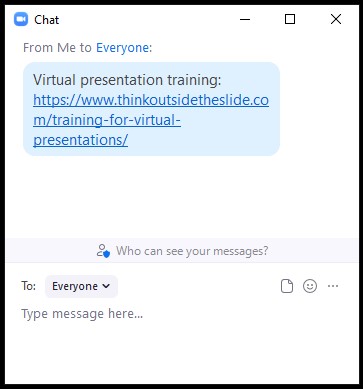
1. Write a short description of the link with the URL
When you drop the link in the chat, write a few words describing what the link leads to. This is helpful for the prospect and it will be helpful to you after the meeting when you review what links you shared. A few words like, “Product features for model ABC” is all you need to add before the URL.
2. Encourage the prospect to click on the link
The primary reason for sharing a link in the meeting chat is to get the prospect to click on the link so they can follow along as you explain that point. This also leaves the link open in their browser after the meeting. This is important so they can review it again after the meeting and easily share it with others. This is better than emailing a link after the meeting that requires them to remember why the link was important when they are involved a different task at that time.
3. Link to Product specs
When you want to review the specifications or features of your product or service, drop the link to that page on your company’s website or the link to a PDF spec sheet or brochure. Give direction as you review the specs and features so they know where you are on the page. Pause and ask if they saw anything of interest on the page so you know what feature or spec caught their attention.
4. Link to online calculator
If your company has an online calculator that allows prospects to calculate the size or cost of their issue or to estimate the materials or cost of the solution, drop that link in the chat. Have them follow along as you explain how to use the calculator and what to enter in each field. Use some sample data and explain how to interpret the results. This will help them see how valuable the calculator is to their situation.
5. Link to third-party proof
Drop a link into the meeting chat to an online article, white paper, or research report from a third-party organization that supports or proves the claims you are making. This adds credibility to your point and can help address a question or objection they may have.
6. Link to customer testimonials
If you have customer testimonials on your website, use links to that page or pages to build credibility that your solution is right for the prospect. If you have different testimonials for different products or industries, drop the links to the specific testimonials that address this prospect’s objections instead of a link to the main testimonials page that just lists testimonials for many different industries and products. The more specific you can make the link the more likely it is that the prospect will share it with others.
7. Use the chat history to build your follow up email
Both Teams and Zoom allow you to save the chat history for later review. Do this at the end of the meeting so you have a list of links that you shared. This is especially important when you shared a link that was in response to a question or objection. Work the list of links into your follow-up email to the prospect to remind them of the resources you reviewed during the presentation. It makes it more likely that this will jog their memory and encourage them to share the email with other decision makers.
Use URL links in the meeting chat in Teams or Zoom to improve your virtual sales presentations.
1 or 2 screens?
Teams, Zoom, or Webex?
Windows or Mac?
Sign up to download my best tips for your virtual presentation situation and stay updated as the technology changes.
Where to go next
–>More articles on virtual presenting –>Training for your team on presenting virtually
–>More articles on virtual & hybrid sales presentations –>Training for your sales team

Dave Paradi has over twenty-two years of experience delivering customized training workshops to help business professionals improve their presentations. He has written ten books and over 600 articles on the topic of effective presentations and his ideas have appeared in publications around the world. His focus is on helping corporate professionals visually communicate the messages in their data so they don’t overwhelm and confuse executives. Dave is one of fewer than ten people in North America recognized by Microsoft with the Most Valuable Professional Award for his contributions to the Excel, PowerPoint, and Teams communities. His articles and videos on virtual presenting have been viewed over 4.8 million times and liked over 17,000 times on YouTube.
