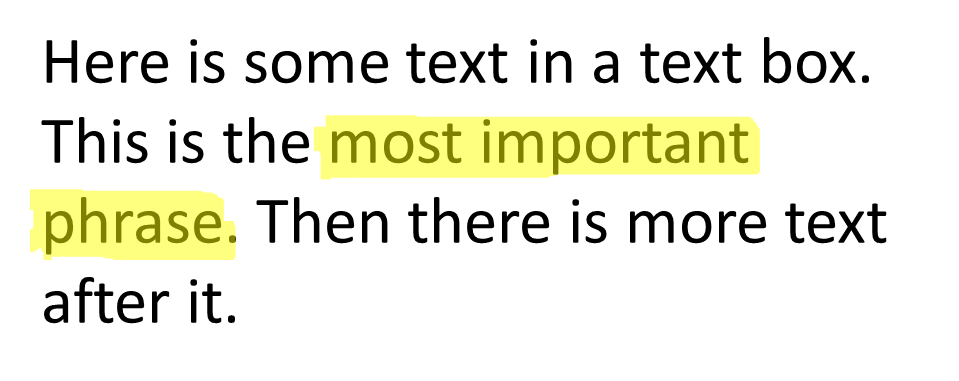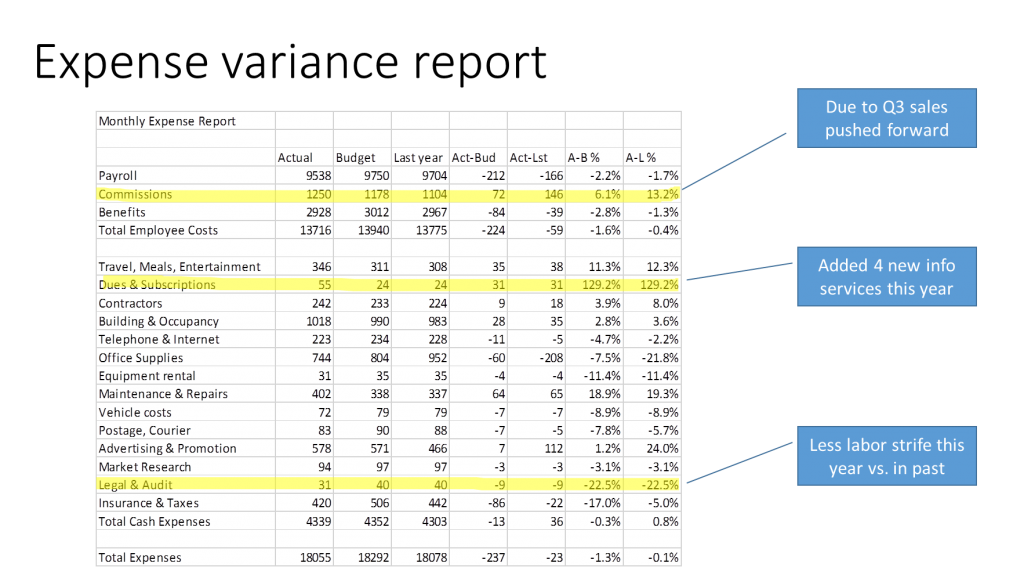At the recent Microsoft MVP Summit we were discussing inking in PowerPoint. It is relatively rare that inking is useful in business presentations, as callouts usually serve as a better way to direct the audience’s attention to a particular spot on a slide. But as I watched what they were discussing, I realized that we could use inking as a way to create organic, natural looking highlighting for text or numbers.
One of the features that presenters have asked for is a way to highlight text in PowerPoint. Word has a highlight function, but PowerPoint does not. By using inking in a “back door” type of way, we can create our own highlights on a slide that look natural, like we are using a highlighter on a piece of paper.
The easiest way to show you how this is done is on video, so I created a short video here (This technique works in all common versions of PowerPoint (2007-2016)):
You can create highlights on text like this:
You can also use this technique to highlight numbers on a spreadsheet like this example:
This organic highlighting technique is great when you want to emphasize a few words or a row of numbers. It works no matter whether the underlying text/table/image has a transparent background or not. It could even be used on a diagram created in a graphics software package.
Use this “back door” inking technique the next time you want to use highlighting on a PowerPoint slide.

Dave Paradi has over twenty-two years of experience delivering customized training workshops to help business professionals improve their presentations. He has written ten books and over 600 articles on the topic of effective presentations and his ideas have appeared in publications around the world. His focus is on helping corporate professionals visually communicate the messages in their data so they don’t overwhelm and confuse executives. Dave is one of fewer than ten people in North America recognized by Microsoft with the Most Valuable Professional Award for his contributions to the Excel, PowerPoint, and Teams communities. His articles and videos on virtual presenting have been viewed over 4.8 million times and liked over 17,000 times on YouTube.