This article shares one of the lessons I learned when planning and running a hybrid class reunion event in May 2022. Read the introduction and see the other lessons in this series here.
Lesson
The typical advice when running a virtual or hybrid meeting is to use a wired Ethernet connection if possible as it will have the highest speed connection. I’ve said this to many groups in the past. But what if the assumption that a wired connection will be fast is not true? That’s what I ran into, here’s how I solved it, and what you can apply.
Two days before the event I went on site to the golf club to set up the internet connection. They had said I could run an Ethernet cable from a jack in the pro shop, out a window, and into the tent nearby. I cut the wire, crimped the ends, and went to test the connection speed. I never imagined I would get a result so poor. Even on a wired connection the speed was so slow it would not be able to handle the Zoom call.
I tested the speed of the cellular connection on my phone and it was multiple times faster than the wired Ethernet. After considering the options I decided that the best option was to use the hotspot connection to a phone. Because I was on roaming data I couldn’t use my own phone. I ended up purchasing a local phone and unlimited data plan to use instead. The phone was $99 USD so you don’t need a high end phone, just a mid-range one that allows hotspot connections.
I got the unlimited data plan because I had no idea how much data I would need to run the event with multiple devices connected. For a 90-minute Zoom call with 3 laptops and an iPad connected it used about 6.5GB of data. I was pleasantly surprised at how little data the meeting used. It turned out I could have gone with a lower data limit plan for the phone.
Applying this lesson to your meetings
Know how to test your connection speed
Connection speed can make or break the quality of your hybrid (or virtual) meeting. To test your connection speed, go to speedtest.net by Ookla and run the test. If you have a fast connection they recommend downloading their app for your device since it is more accurate. I suggest you download the app to your phone to always be able to test the connection speed of your cellular connection.
You will see two results that are important, the download speed and the upload speed. The download speed will always be faster than the upload speed. I suggest you have at least 15-20 Mbps download and at least 5 Mbps upload. Here’s what my 4G LTE purchased phone showed in a rural area similar to where the golf club was located (a 5G phone with 5G data speeds would be faster).
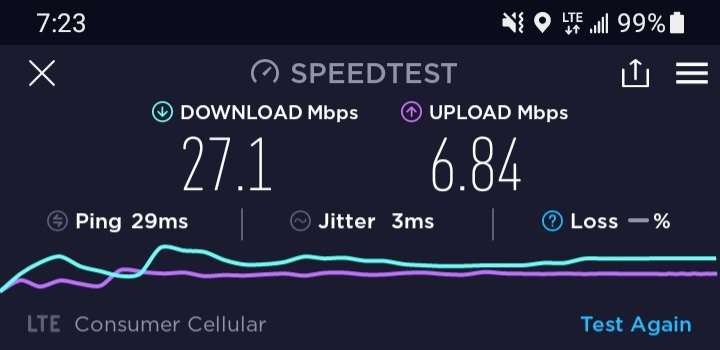
At the golf club I was getting 30-40 Mbps download and 8-9 Mbps upload on the phone because we were in direct site line with a cell tower on a nearby mountain. As a comparison, the wired connection at the golf club was 7-8 Mbps download and 1 Mbps upload. My high-speed connection on Ethernet cable at home gets over 800 Mbps download and almost 20 Mbps upload.
Decide on the best connection option
As I explained above, I thought a wired connection would always be the fastest option but at the golf club it was not. They are in a rural area and the fast connection you might get on a cable in a city may not be the same in a rural area.
Don’t assume the hotel wifi will be fast either. I paid extra for the faster internet at a hotel last April because I was running two meetings while there. The faster connection was still too slow in the first meeting so I ended up going to another location with much faster internet for the second meeting.
Learn how to check the speed of the different options, including the cellular data connection speed on your phone in that location so you can decide which option is best for that meeting.
Know how to turn on & use your phone’s hotspot
Check that your phone plan includes using the hotspot feature to allow devices such as laptops to connect. This is sometimes called tethering. Most plans include this but it is always a good idea to check because there may be a limit on the number of devices you can connect.
Learn how to set up the hotspot on your phone and assign a password to it. Practice turning the wifi off on your phone so it is just using cellular data, turning the hotspot on, and connecting your laptop to it. Test browsing to a website to make sure it is working. You want to be familiar with this so that you can use the connection option at the last minute if needed. Make sure that you turn the hotspot off after you are done to limit the amount of cellular data you use.
Have a phone charger handy so that you can plug in your phone while using it as a hotspot. It can drain the battery quickly and you don’t want the phone to turn off during the meeting.
Wrapup
Before this event experience I would have never advised people to run a virtual or hybrid meeting using cellular data. Now I know it is not only possible but might be the best option. Check your connection speeds and make the decision that will give you the best result.
Knowing about cellular data for meetings can also give you an option if the power goes out and your wired internet connection goes down. Just turn on your phone hotspot, connect your laptop, and resume the meeting.

Dave Paradi has over twenty-two years of experience delivering customized training workshops to help business professionals improve their presentations. He has written ten books and over 600 articles on the topic of effective presentations and his ideas have appeared in publications around the world. His focus is on helping corporate professionals visually communicate the messages in their data so they don’t overwhelm and confuse executives. Dave is one of fewer than ten people in North America recognized by Microsoft with the Most Valuable Professional Award for his contributions to the Excel, PowerPoint, and Teams communities. His articles and videos on virtual presenting have been viewed over 4.8 million times and liked over 17,000 times on YouTube.
