Microsoft is introducing chat bubbles as the default method for following the chat in a Teams meeting. The thinking is that you no longer have to open the chat pane to follow the chat, you can now just chase the chat bubbles on the screen on top of people’s videos. I don’t think this is an improvement since it is distracting you from the important content being discussed in the meeting. It forces you to constantly look around the screen to find the chat bubbles as they appear and quickly read them before they disappear.
To turn off the chat bubbles and return to the previous behavior of opening the chat pane, click on the three dots in the control bar to open the menu. Click on the Don’t show chat bubbles item to turn off chat bubbles.
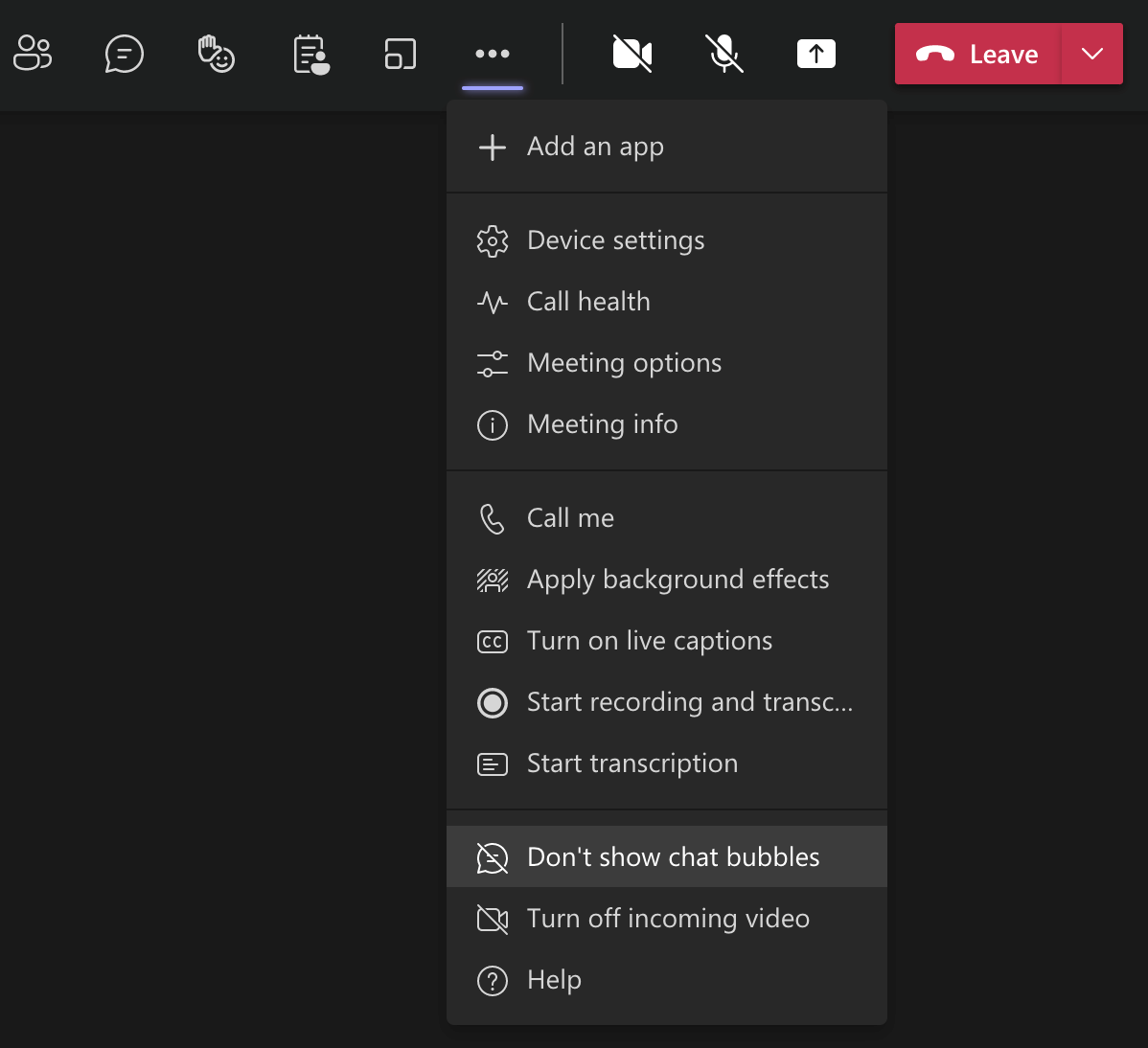
As of now there is no way to change the default so you will have to turn off the chat bubbles in every meeting.
For more articles and videos on effective virtual presentations, go to www.EffectiveVirtualPresentations.com.

Dave Paradi has over twenty-two years of experience delivering customized training workshops to help business professionals improve their presentations. He has written ten books and over 600 articles on the topic of effective presentations and his ideas have appeared in publications around the world. His focus is on helping corporate professionals visually communicate the messages in their data so they don’t overwhelm and confuse executives. Dave is one of fewer than ten people in North America recognized by Microsoft with the Most Valuable Professional Award for his contributions to the Excel, PowerPoint, and Teams communities. His articles and videos on virtual presenting have been viewed over 4.8 million times and liked over 17,000 times on YouTube.
